Sigue a tus Oponentes y Resultados con Facilidad
Asigna Oponentes a Partidos y Monitorea Resultados Rápidamente
En el fútbol, conocer a tu oponente es clave. Con Coach Blitz Pro, puedes crear Oponentes por nombre y asignarlos directamente a tus partidos.
Esta función simplificada te ayuda a mantenerte organizado vinculando cada partido con un oponente específico y permite ver el marcador final justo después del juego.
Cómo Funcionan los Oponentes
Simplemente añade nombres de oponentes y asígnalos al agendar o registrar un partido. Una vez que el juego termina, la puntuación asociada a ese oponente se muestra para fácil referencia.
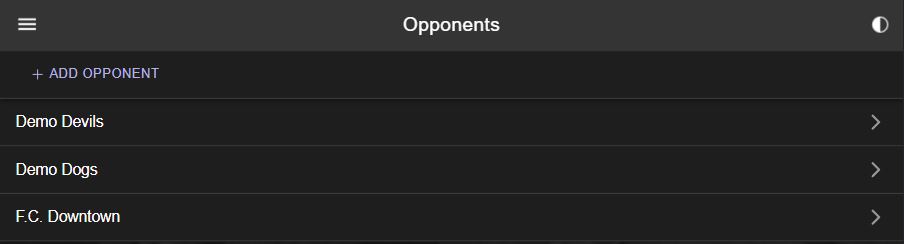
- Identificación Clara de Oponentes – vincula cada partido con el equipo correcto
- Seguimiento de Resultados – visualiza los resultados del juego por oponente de un vistazo
- Mejor Gestión de Calendario – mantén tu calendario de fútbol organizado y sencillo
Aunque actualmente centrado en el seguimiento básico, esta función sienta las bases para una preparación de juego más inteligente.
Consejo Pro
Asigna regularmente oponentes a tus partidos para mantener un registro claro de tu rendimiento contra diferentes equipos durante la temporada.
Disponible en Coach Blitz Pro
La función Oponentes es parte del paquete Coach Blitz Pro, diseñado para entrenadores que quieren aportar claridad y control a la programación y resultados de su equipo de fútbol.