Organizing Players with Categories
Simplify Team Management with Categories
In soccer, every team has unique needs — whether it’s managing different age groups, skill levels, or league divisions. Coach Blitz makes it easy to keep everything sorted using custom player categories.
By creating and assigning categories to players, games, and practices, you can quickly group and filter your team by any criteria that matters to you.
Creating Custom Categories
Coach Blitz lets you build categories tailored to your coaching setup. For example, you might create categories like 'U12', 'Advanced', or 'Spring League' — then assign them to players as needed.
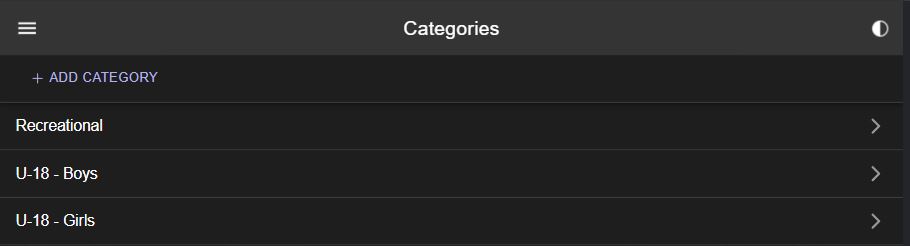
- Flexible Naming – choose titles that reflect your coaching priorities
- Multi-use – assign categories to players, games, or practices alike
Once categories are set up, you can quickly filter rosters, build game plans, or manage training sessions based on the groups you’ve defined — all from within Coach Blitz.
Quick Tip
If you manage multiple soccer teams or age levels, use distinct category names for each. That way, you can keep everything clear and avoid overlap when building out schedules or reviewing player lists.
Note on Blitz Pro Features
Player categories are available as part of Blitz Pro. This upgrade unlocks advanced organizational tools for coaches managing more complex team structures.
If you need better ways to segment, group, and plan around different parts of your roster, Categories in Blitz Pro are built to help you do just that.