Basic Game & Practice Locations
Managing Locations in Coach Blitz
Setting up locations is a key part of organizing your soccer team’s schedule. With Coach Blitz, it’s simple and fast to assign fields, gyms, or facilities to each game and practice.
When adding a game or a practice, you can quickly link a location — either by selecting an existing one or creating a new one on the fly.
Adding a New Location
To create a new location, just enter a name, then use the 'Lookup' tool. You can search by street address, park name, or any known place.
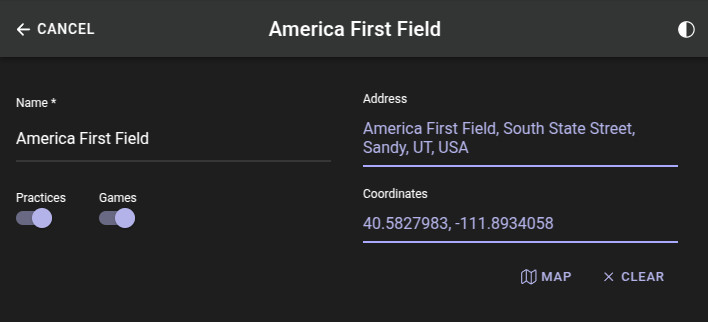
The map view will confirm your pick visually, helping ensure your team ends up at the right spot.
- Location Name – give it a clear, recognizable title (e.g., 'River Park Field 2')
- Search Address – type in a place name or address to find it fast
- Map Preview – see exactly where it is before saving
- Availability – mark whether it’s for Games, Practices, or both
Once saved, your new location is available for any future events — no need to enter it twice.
Quick Tip
If you’re scheduling on the go, Coach Blitz’s mobile-friendly design makes it easy to add locations from your phone — even right from the field.
Note on Blitz Pro Features
Location management in Coach Blitz is part of the basic experience. There are no premium or Blitz Pro upgrades for this feature — everything you need is included from the start.
That means you can focus on what matters most: keeping your team organized and ready to play.