Cloud Sync
Access Your Soccer Data Anywhere
With Blitz Pro, your data isn’t tied to a single device. Whether you're at practice with your phone or reviewing stats at home on your laptop, your information follows you.
Install the Coach Blitz app on any device or access your soccer team's data through the web — perfect for planning on the go or inputting notes from a larger screen.
How To Pair Devices
Pairing additional devices is easy and secure. Here's how to connect a new phone, tablet, or computer to your account:
Secondary Device
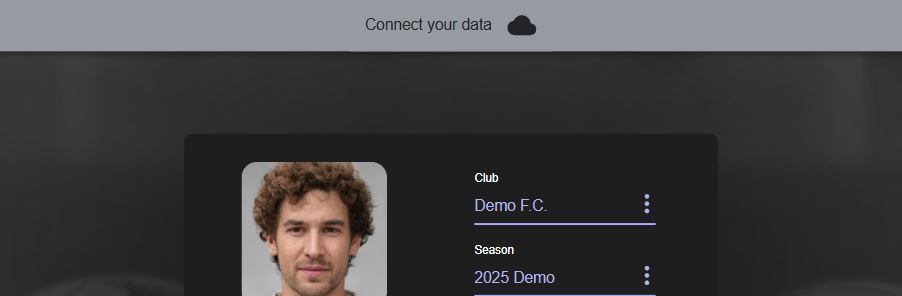
- On your second device, open the Coach Blitz app and tap 'Connect your data' on the home screen.
- A QR code will appear.
Primary Device
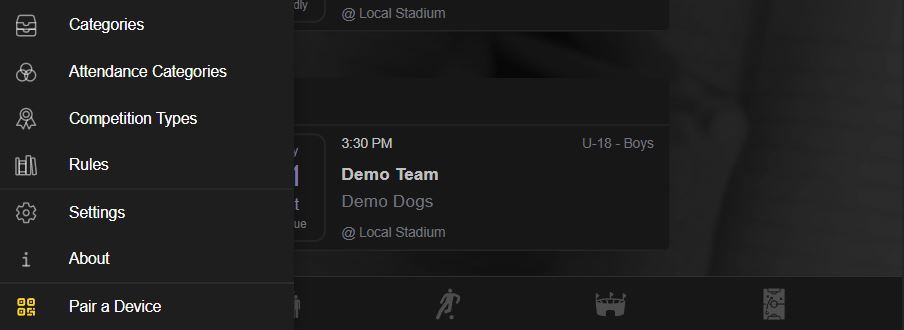
- On your primary device, open the side menu and select 'Pair a Device'.
- Scan the QR code — or type in the provided code manually — to link the devices.
Once connected, all of your data — players, stats, schedules, and notes — will stay in sync across devices. Update something on your tablet and it’s instantly reflected on your phone and vice versa.
Why This Matters
Need to enter player evaluations from your desk? Want to review soccer stats on a bigger screen during team meetings? Device pairing gives you full flexibility.
Secure, Real-Time Updates
Every change you make is encrypted and synced in real time. So whether you’re adding a new player, editing game results, or scheduling a match — your coaching team will always see the most up-to-date information.
Note: This feature is exclusive to Blitz Pro users. Free-tier accounts do not support syncing or web access.