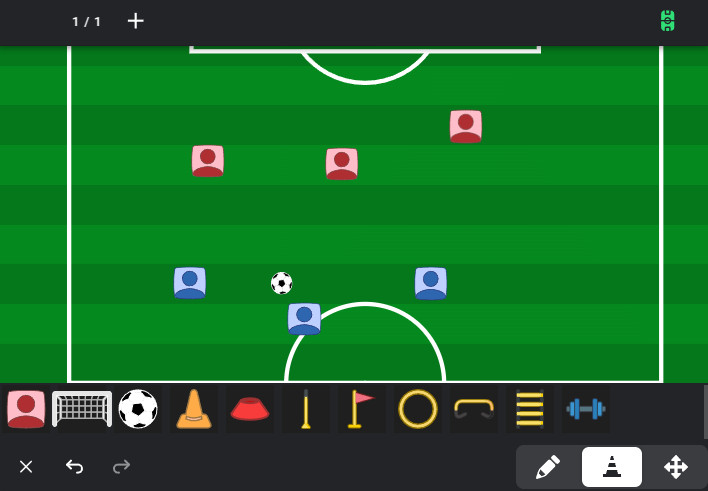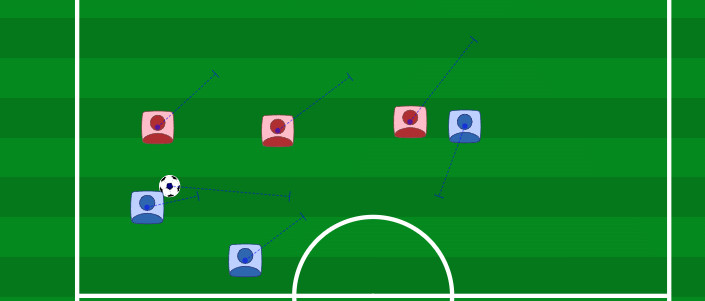Custom Whiteboards
Draw, Plan, and Visualize Tactics — Your Way
Coach Blitz includes free whiteboard tools that put tactical design in your hands — no markers needed.
- Draw on a virtual field with adjustable dimensions
- Use alternate base shapes: rectangles, circles, ellipses, triangles, hexagons, full field, or half field
- Zoom, pan, and move around freely as you sketch
- Draw with three pen sizes: small, medium, large
- Undo and redo steps with ease
- Create and save multiple whiteboards for different concepts or plays

Pro Tip
Use alternate board shapes for specific drills — triangles and hexagons are perfect for passing patterns and movement work.